Data Backup and Recovery pertains to the strategy of preserving crucial information through creating replicated datasets (backups) and subsequently reinstating them when unexpected data complications arise (Recovery). This approach guarantees that organizations can promptly access essential data, minimizing downtime and sidestepping potential financial or brand damage. Regular data backups combined with a robust recovery plan form the cornerstone of comprehensive data management.
Understanding Data Backup

Data backup is the process of creating copies of your valuable data and storing them in a separate and secure location. This could be on physical devices like external hard drives, tapes, or CDs, or on cloud-based storage platforms. The primary objective is to have a duplicate of your data, so if there’s a hardware failure, accidental deletion, or any form of data corruption, your data isn’t lost forever.
Let’s scoop out the details of the different backup methods.
- Full backup – This is the vanilla of backups. Simple, straightforward, and comprehensive. A full backup takes a snapshot of all your data at once.
- Incremental backup – Think of this as adding layers to your ice cream sundae. Instead of backing up everything every time, you only back up the changes since the last backup.
- Differential backup – A blend between vanilla and layers, this method backs up changes since the last full backup, making it a bit of a hybri
Understanding Data Recovery

Data recovery is the process of restoring data from the backup storage in case the original data is lost or corrupted. Depending on the backup solution and the severity of the data loss event, recovery can mean restoring a few files or an entire system. These are the types of recover:
- Full System Restore: This is a complete restoration process where data from the latest backup is restored to the system, bringing it back to its previous state.
- File-Level Restore: As the name suggests, this method allows for the recovery of specific files or folders rather than restoring the entire system. It’s useful when only certain files have been corrupted or lost.
- Bare Metal Recovery: This method involves restoring a system directly to a new hardware setup, bypassing the need for reinstalling the operating system and other software. It’s especially useful in disaster recovery scenarios.
- Continuous Data Protection (CDP): CDP constantly captures and tracks data modifications. In the event of a failure, systems can be recovered to the exact point just before the failure occurred.
- Point-In-Time Recovery: This method allows users to restore data from a specific time. It’s particularly useful in situations like database recovery, where transactions might need to be rewound to a particular point.
Why Backup and Recovery Important?
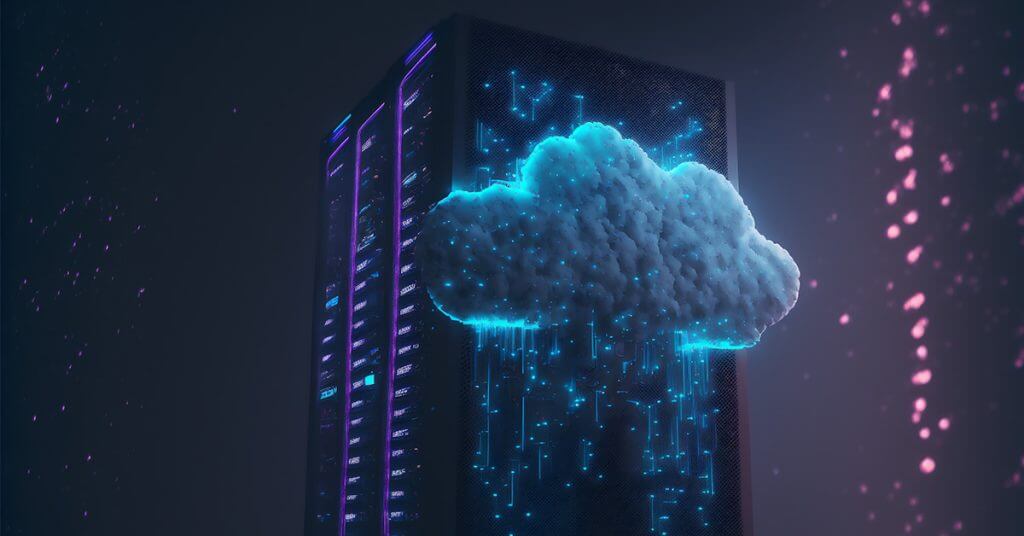
Backup and recovery are crucial for safeguarding valuable data. Information drives businesses, and loss of such data can have devastating consequences. Without backups, accidental deletions, hardware failures, or cyber-attacks can result in irreversible data loss.
Recovery systems ensure that even in the face of disasters, business operations can resume swiftly. Moreover, with rising cybersecurity threats, having backup and recovery mechanisms is not just a best practice but a necessity. Ensuring data integrity and availability directly supports business continuity, reputation, and trustworthiness.
Tips for a Successful Backup Strategy

Crafting an effective backup strategy is more than just copying data. Here are some tips to ensure your backup strategy is successful:’
- Regularly Schedule Backups: Don’t just backup once and forget about it. Set regular schedules, be it daily, weekly, or monthly, depending on your data’s frequency of change.
- Test Your Backups: A backup is as good as its restore capability. Regularly test your backups to ensure they can be successfully restored.
- Use Multiple Methods: Don’t rely on just one backup method. Employ a combination of full, incremental, and differential backups to balance storage use and recovery speed.
- Store Offsite: Always have a copy of your backup stored offsite, be it on the cloud or in a physical location away from your main site. This ensures data protection against local disasters.
- Prioritize Data: All data is not equal. Prioritize your data based on its importance and backup the most critical data more frequently.
- Keep Software Updated: Ensure that your backup software is up-to-date to protect against any vulnerabilities and to leverage new features.
Tips for a Successful Backup Strategy

One of the most frequent missteps in data recovery is the lack of a structured plan, leaving organizations scrambling during critical moments. Often, individuals inadvertently overwrite the data they’re attempting to retrieve by saving the recovered files in the same location as the original. Moreover, there’s a prevalent tendency to continue using storage devices that show signs of physical damage, unaware that this can lead to irreversible data loss. Solely depending on manual backups introduces room for human error, which can compromise the integrity of the saved data. Incorporating Enterprise Backup and Recovery Solutions can significantly mitigate these risks, offering automated and secure options to ensure data integrity. Lastly, ignoring minor or intermittent system failures can be detrimental, as these small hiccups can be harbingers of larger, impending issues, underscoring the need for robust Enterprise Backup and Recovery Solutions.
Conclusion
Protecting our digital data is just as crucial as securing physical assets. Data backup acts like a safety net, keeping copies of our vital information, while recovery steps in to restore everything if things go wrong. In the vast world of business, this isn’t just good practice, it’s essential. These practices are vital because they protect against unforeseen data disasters, ensuring business continuity and safeguarding valuable information from potential threats. If you wish to understand more about enterprise backup and recovery solutions, you can check out this link.


